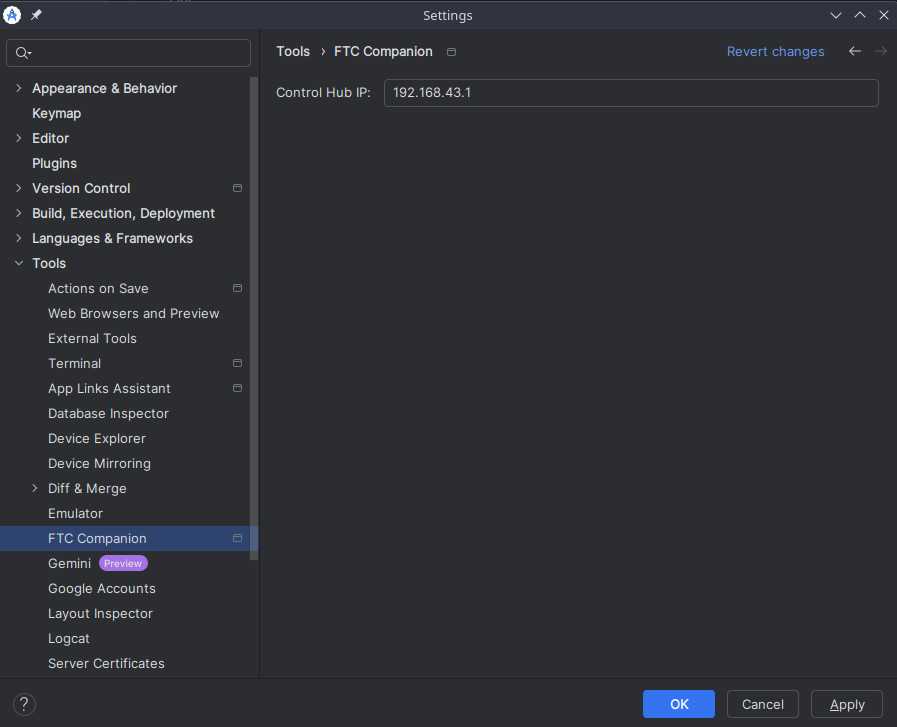Configuration
FTC Companion allows for a basic configuration. This includes setting the robot IP address that will be used for communication with it.
Setting the Robot IP Address
To set the robot IP address, click on the File > Settings in the top menu bar. This will open the settings window. FTC Companion settings are located in Tools > FTC Companion.